VPN Extension vs Client - Which TunnelBear is Right for You?
Figuring out which TunnelBear is right for your device can be a little tricky because the difference between the apps and the extensions isn't always clear. People regularly ask us what the advantages of the different versions of TunnelBear are, if they need more than one version, and if they should use different versions at the same time.
The short answer is, you can use any version that works for your device, but the apps and the extensions have different use cases. Let's quickly go over the differences between the apps and the extensions, and some of the reasons why you would choose them.
Which version of TunnelBear should I use?
Choosing which version of TunnelBear to install really depends on what you plan on using it for. Using the desktop or mobile app means that all of the data you send and receive through your device is encrypted. Whether you're using WhatsApp, FaceTime, or downloading a file, TunnelBear will protect that data by routing it through the app and out into the wild.
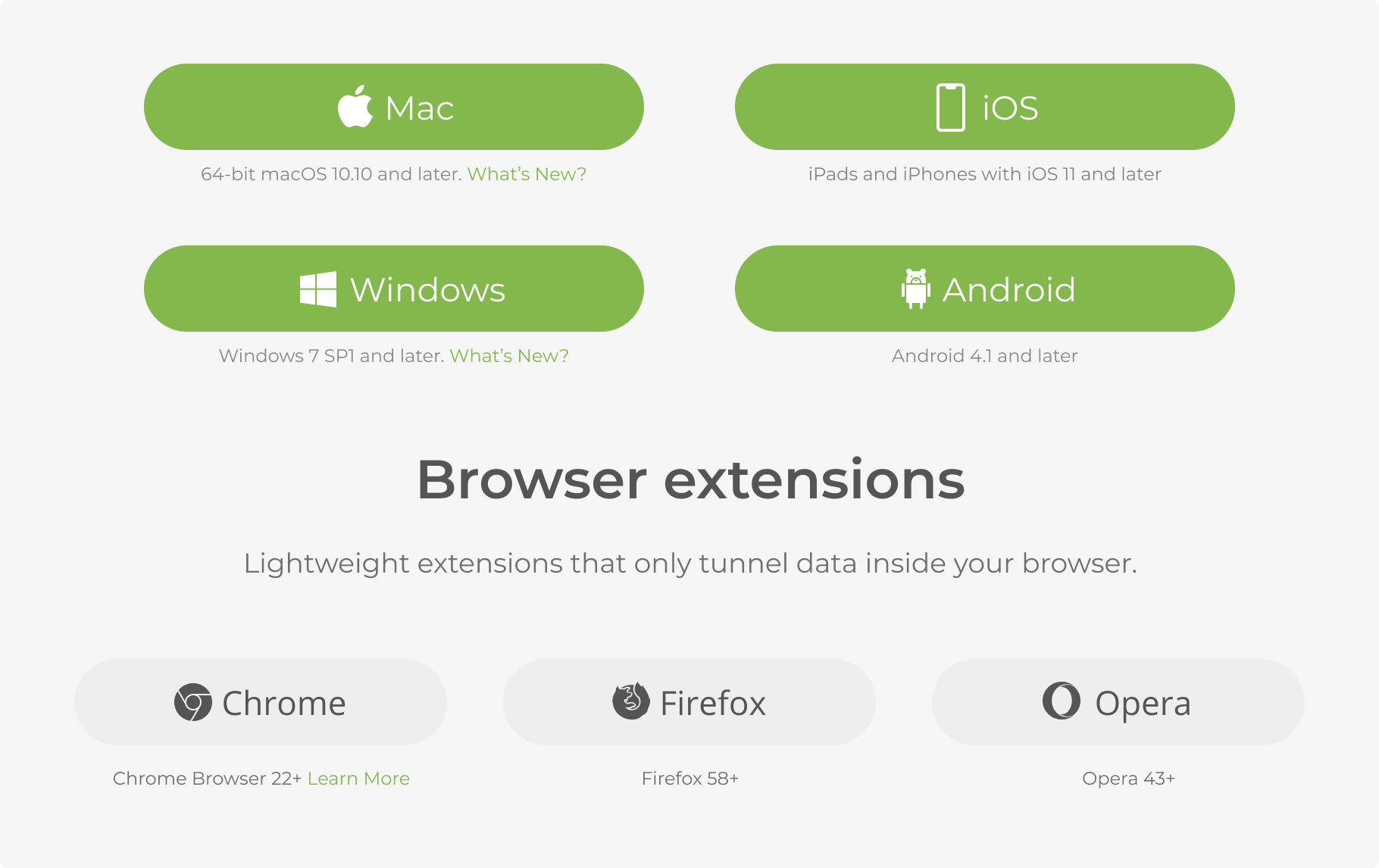
There's a TunnelBear for most devices
TunnelBear's browser extension only protects what's sent and received through your browser (Chrome, Firefox or Opera). The pages you browse, the searches you make; everything inside your browser is protected.
Apps that use an internet connection outside the browser, like video chat or music streaming, won't be encrypted. Apps will use your real IP coming from your actual physical location. The TunnelBear extension can only protect what happens in your browser, not the standalone apps you use, like FaceTime or Spotify.
Why would I want the extension then?
For a lot of people, the most sensitive information they send or receive goes through their browser. However, depending on what apps you're running outside the browser, using your real IP can be a big help.
You might want to use your real IP for:
-
FTP downloads: If you're connecting to an FTP server that only accepts known IP addresses, you can't connect with your VPN
-
Online gaming: Unless you're routing your game through a nearby server, latency could be an issue
-
Network testing: VPN add extra variables when troubleshooting connection problems that make it harder to fix the root cause
TunnelBear works best when it's always on
It shouldn't be a surprise, but using TunnelBear regularly will help protect your online privacy. Our free trial gives you 500MB, which is enough data to try out your favourite apps and online services to see if TunnelBear is right for you. However, if you take online privacy seriously and plan on keeping TunnelBear on all the time, unlimited annual TunnelBear subscriptions start at just $4.99 a month.
Happy Tunneling,


