Incognito vs VPN - The Best Way to Browse Privately
approx 6.5 minute read
There’s a common misconception that “private browsing” modes–like Incognito–protect your online privacy. It makes sense, they're called “private browsing”, what else should they do? Well, if you've read the news lately, you may have seen that Google is in a $5 billion lawsuit specifically because of their private browsing mode.
The reality is, private browsing only protects you from other people sharing your device. Private browsing is a great feature on shared devices, like a workstation or a school computer, but if you aren’t sharing a device with anyone, private browsing isn't protecting your privacy.
If you want to protect the information that moves through your device, then what you really want is a VPN. There's no comparison between the two, but to clear up the “Incognito vs VPN” debate, let’s take a look at how private browsing modes work, and why comparing them to VPN is like comparing apples to basketballs.
What is private browsing mode?
Google explains private browsing as:
- The searches you do or sites you visit won’t be saved to your device or browsing history.
- Files you download or bookmarks you create might be kept on your device.
- Cookies are deleted after you close your private browsing window or tab.
- You might see search results and suggestions based on your location or other searches you’ve done during your current browsing session.
Note: If you sign in to your Google Account to use a web service like Gmail, your searches and browsing activity might be saved to your account.
What that note says is, your browser won’t keep local records of your searches, files that you download, site history or session data you create. But, and this is a big BUT, your searches, site history and cookies are can all still be saved if you've logged into your Google account.
On top of that, your data is still visible to ISP, advertisers and network monitors. Private browsing mode doesn’t obscure or protect any of your information as it leaves your device.
How does private browsing mode work?
Without private browsing, your browser tells websites–and their owners–all kinds of things about you like what device you're using, where you are, what sites you've visited and when. Websites use this information to serve you relavent ads, but it can also be used to track your location and browsing habits.
With private browsing, your browser window is isolated from the rest of your operating system. Isolating the browser is supposed to help block websites from seeing who you are, block cookies and prevent access to your browsing history, but even when using private browsing, the EFF's Panopticlick privacy test could see what device I was on, where I was connecting, if I could accept cookies, my OS, and tonne of other personally identifying information.
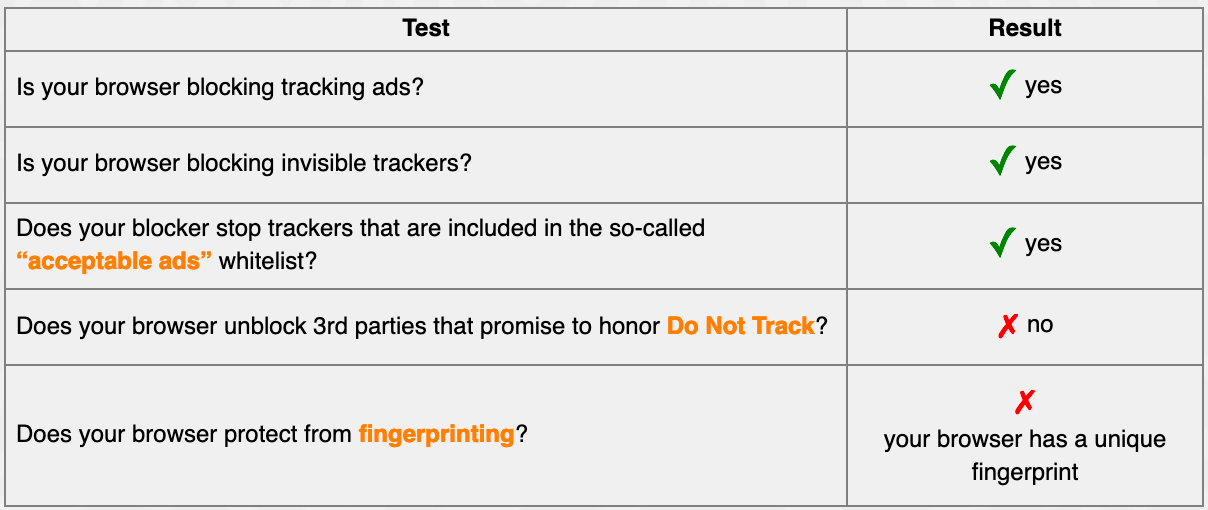
The results weren't great
In the image below, you can see all of the cookies that I picked up on one heavily monetized website. The best feature of private browsing is that it will delete all of these cookies when the browser window is closed. Until that happens, all of that information is still being sent and recieved by websites through your ISP, so everyone in that chain can see what you're doing.
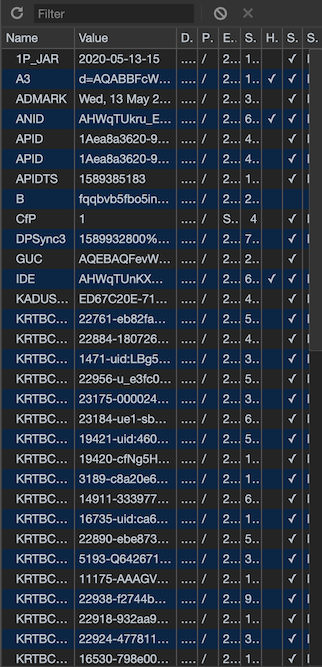
That's a lot of cookies for "private browsing"
How do VPN protect my privacy?
VPN help protect your privacy by removing the direct connections to the personal browsing information companies use to track you. VPN replace your IP address, one of the primary ways the internet knows who you are, where you’re connecting from and what you’re doing as you move around the internet. VPN won’t block cookies, but they will confuse the data the cookies report back because the owner of the cookie will think you’re in a different place.
If you’re using TunnelBear, we use encrypted DNS servers, so your address requests are protected. It’s important to know, encrypted DNS isn’t the same thing as a private search engine. If you already know the address of the site you want, like tunnelbear.com, typing that in your address bar will take you straight to that address, but it’s still a DNS request that your ISP could see.
How to stay private online
Staying private online isn’t easy. Some people use ad blockers, privacy conscious browsers, and a bunch of extensions. With all those tools available, security professionals still agree that adding a VPN to your list of privacy tools is a great way to protect yourself.
Using privacy conscious search engines and logging out of your social media accounts is a great start, but VPN help distance you from your browsing activity and encrypt all of the information you send and receive so no one, not your internet service provider, advertisers or hackers, can see what’s happening between your device and the VPN server.
Try TunnelBear
TunnelBear has an easy-to-use free trial that gives you 500MB of data so you can test the service out. To get the full security benefit though, an unlimited subscription makes sure TunnelBear is always protecting you. Download TunnelBear and start protecting your privacy.
Warm rawr-gards,


