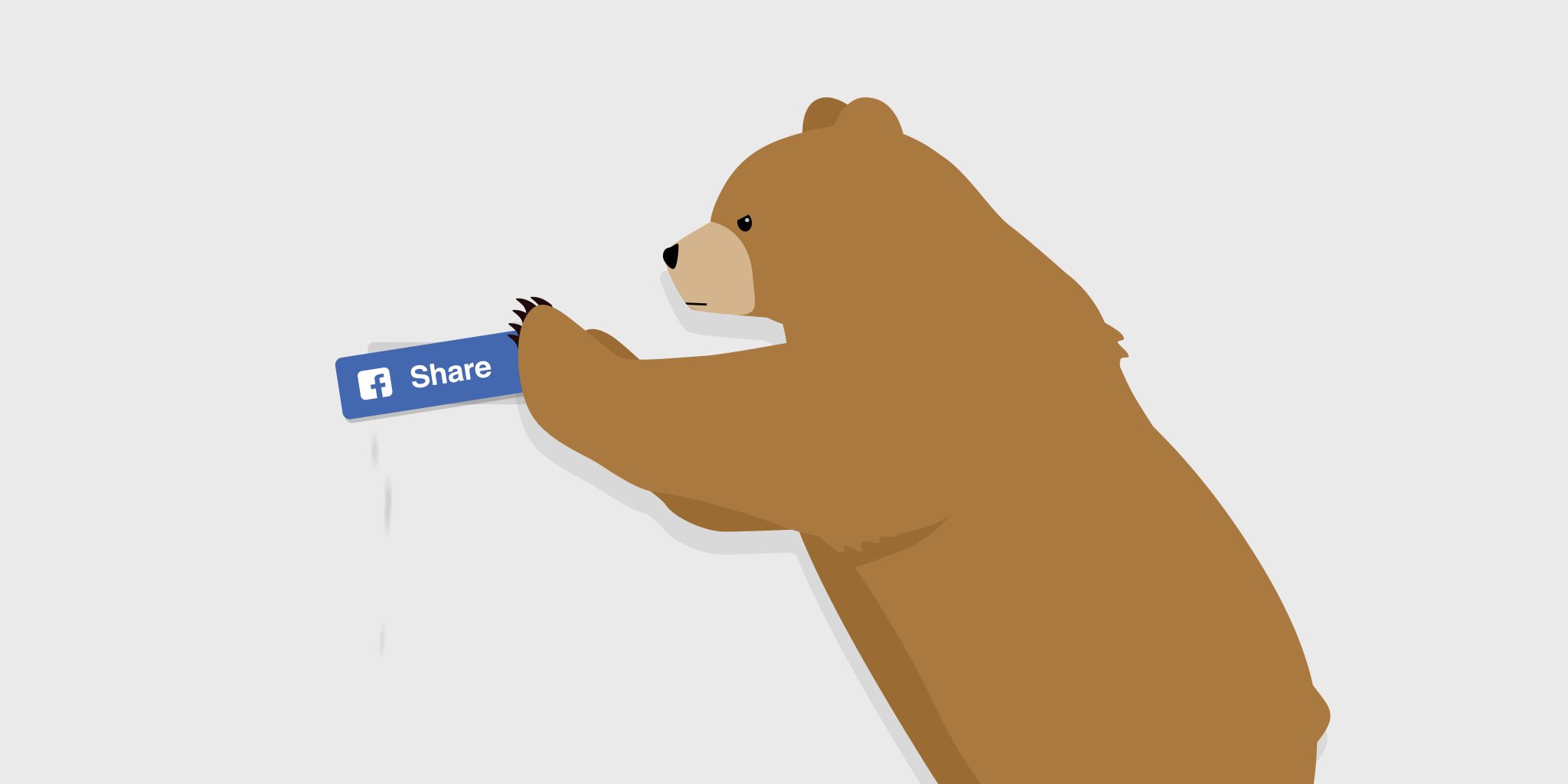Why We Created Our Own Social Media Buttons on Our Website
When someone visits TunnelBear.com for the first time, there’s a good chance they’re looking for resources to learn more about online security and privacy. As a result, we've tried to protect your privacy on our website by configuring our marketing tools accordingly. For example, social media companies can easily track you across the internet through sharing buttons and today we'd like to explain how we've set our buttons up to prevent your data from being sent to Facebook and Twitter.
How some share buttons follow you around the internet
Whether or not you even have an account with social networks, most sharing buttons try to place cookies on your device by default. If you have an account, these cookies can track the sites you visit in order to send you relevant ads. If you don’t have an account, these cookies will still follow you by fingerprinting your device and matching it to your browsing habits.
We believe people should have a choice to opt into sharing their browsing. . .
Social buttons don’t have to behave that way though. We believe people should have a choice to opt into sharing their browsing, rather than making it the norm. Sharing buttons can live quietly on a webpage, with full functionality to link the exciting security articles or funny bear GIFs you find, without following you around.
Default settings are rarely setup for privacy
Most social networks provide code to create sharing buttons that you can copy and paste into your website’s HTML. This is the easiest way to incorporate sharing buttons on a site, but it’s also the least private. When you visit a page with default social sharing buttons, it’s common for a service like Twitter to load their button using a piece of Javascript, which then sends a web beacon and sets a cookie in your browser, to alert Twitter that you’ve visited the page. Often this is done before you even click a “like” button.
Sharing content without tracking
To protect your privacy, we built our own sharing buttons. When you tap to share an article from our blog, a new window will open sending you to Twitter, for example. To make sharing easier, we add the title of the blog post and a link to the article but you still have to login and share the content directly on Twitter. There’s no way for Twitter to set a cookie on TunnelBear.com using this method. If you don’t click on our sharing buttons, there’s no interaction with the social network and no cookies will be downloaded or beacons sent.
Making your own buttons
Opinions about the best way to make privacy conscious sharing buttons vary, but we opted for links that open a popup window that forward you directly to the sharing site. This is just one way to do it though, so be sure to weigh the pros and cons of different methods before you make your own. The code examples below give you an idea of how to link your button images with anchor tags and turn them into incredibly lightweight sharing buttons with opt-in privacy functionality.
<a href=”https://twitter.com/intent/tweet?text=ENCODED_TEXT&url=PAGE_URL”</a>
<a href=”https://plus.google.com/share?url=PAGE_URL”</a>
<a href=”https://www.facebook.com/sharer/sharer.php?u=PAGE_URL”</a>
There are a number of variables that can be added, as well as text or metadata, from the piece you’re sharing. We decided to keep it simple by providing article titles and the page it can be found on.
Privacy conscious social sharing
Sharing content on social media is a great way to spread important news, funny moments and show your support for content creators. We encourage all technology sites to implement privacy respecting social buttons that don’t share unless the user really wants to.
Warm rawr-gards,